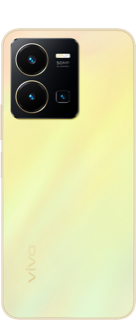Infrared remote control
Add remote control: Open the Smart Remote app, and tap the + icon to manually add remote control: Select the electric appliance type, such as air conditioner and TV set, and then select the brand. Point the top of the phone (the infrared emission hole) at the electric appliance, and keep a distance of no more than 1.5 m between the phone and the electric appliance. Follow on-screen instructions to tap the button to test whether the phone can be used as the remote control of the electric appliance. If yes, set a remote control name and tap "Use now".
Is this helpful?