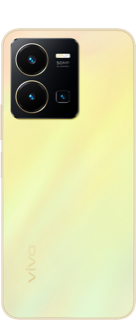Call & Network & Connectivity
1. Swipe down from the top or up from the bottom of your screen to open the Shortcut Center, and check whether the mobile network is on.
2. Check whether your SIM card is out of service. If so, top it up and then restart your phone. Contact your carrier to check whether your mobile data usage has reached its limit. If necessary, replace your SIM card with one that can access the internet.
3. If you are using a metal protective case or magnetic holder, which can interfere with your phone's signal, we recommend you remove it and then try again. The signal coverage may be poor in areas such as underground parking lots and elevators. Test your mobile network connection in an open area, such as outdoors.
4. Open iManager, tap Data monitor > Network management, and check whether relevant apps are allowed to access the internet.
Note: Some models do not support this feature.
5. Go to Settings > Other networks & connections (or Network & internet) > VPN and check whether a VPN is being used. If so, you are recommended to disable it.
6. Reset to default APN settings and then restart your phone.
Path: Settings > Mobile network/Dual SIMs & mobile network (> SIM card info and settings > SIM card) > Access point name (APN), or Settings > Network & internet > SIM card & mobile network > SIM card > Access point name (APN).
7. Turn on Airplane mode and then turn it off again. If necessary, go to Settings > System management/System > Backup & reset/Reset options, reset network settings, and then try again.
* Note: Resetting network settings will reset your Wi-Fi, mobile network, and Bluetooth connections.
Is this helpful?