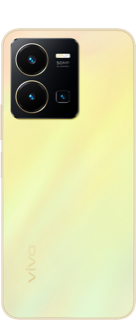Privacy & app encryption
There are two methods to register a vivo account: 1. Enter our official website: India: http://passport.vivo.com/in/#/loginGlobal (other regions): http://my-passport.vivo.com/#/loginFollow the instructions and select a region to create your vivo account.
2. Create a vivo account in vivoCloud application: a. Open vivoCloud, click “Login”. If you have already logged in your own Google account on your phone, you can tap “Google account login” at the middle bottom of the screen, select your Google account to log in vivo account directly. Note: Google account login function is only supported on vivo account with 5.8.0.0 or higher versions;
FYI, vivo account version can be found in Settings, for example: For Funtouch OS_9: Settings-- More Settings -- App manager -- More -- Show system processes-- find vivo account; For Funtouch OS_10: Settings-- Applications and Permissions -- App manager -- More -- Show system-- find vivo account; For Funtouch OS_10.5 and higher: Settings-- Applications ¬ifications/Applications -- See all apps -- More -- Show system-- find vivo account;
b. If you don’t have a Google account, you can click “Register”, select a method of registration (either Phone number or Email), select Country/Region, then enter your phone number or Email address, click “Next”. A verification code will be sent to your phone number or Email address, enter it and set up an account password, tap “Registration completed”.
Kindly Note: Currently, only some countries/regions' phone number can be used to register a vivo account. If you eager to register vivo account via a local number, please give us a feedback. By the way, if you don’t have an effective number for vivo account registration, please do not select "中国大陆(Mainland China )" as the registration country, otherwise you will be required to enter an effective number for certification everytime you try to login.
Is this helpful?