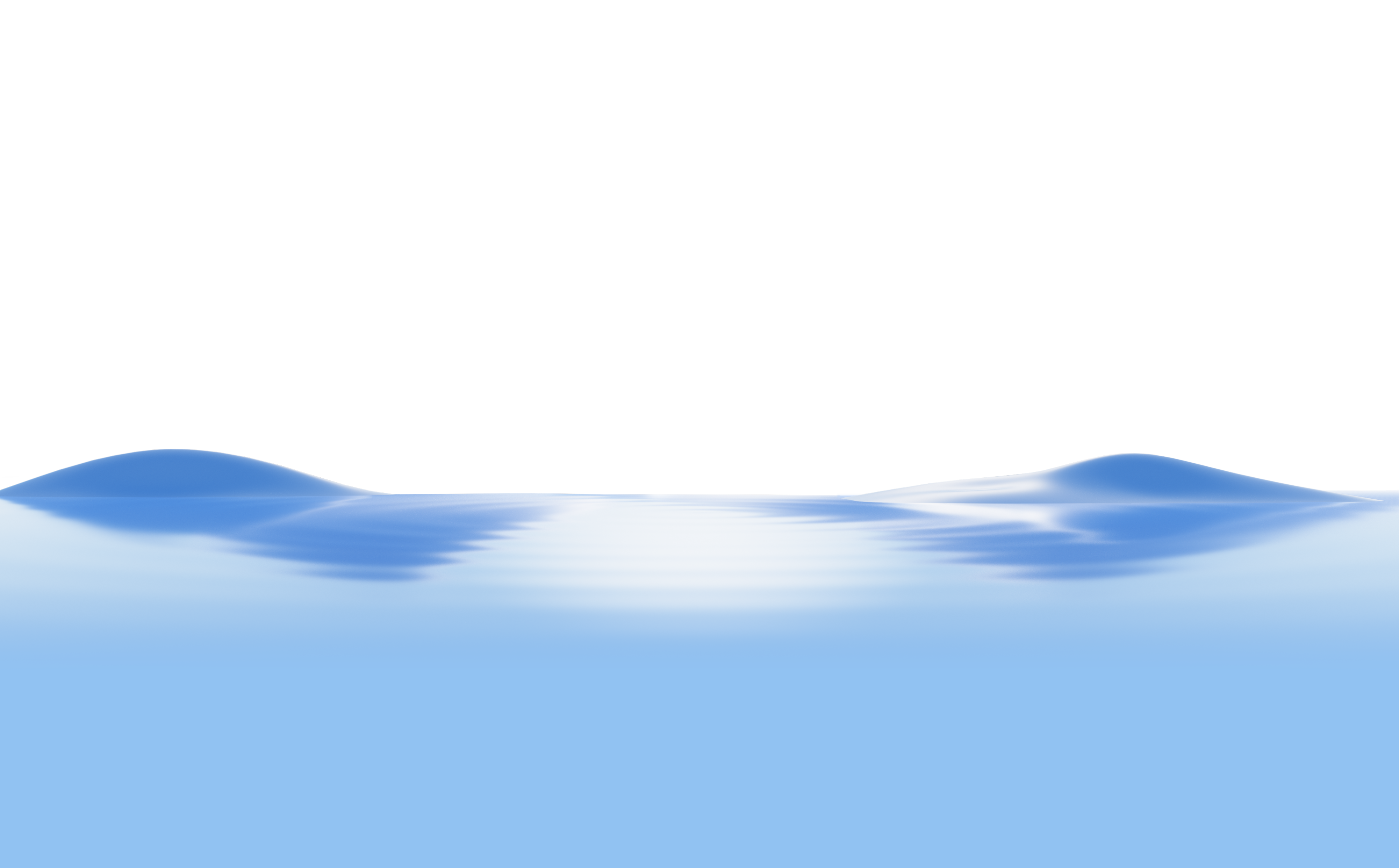
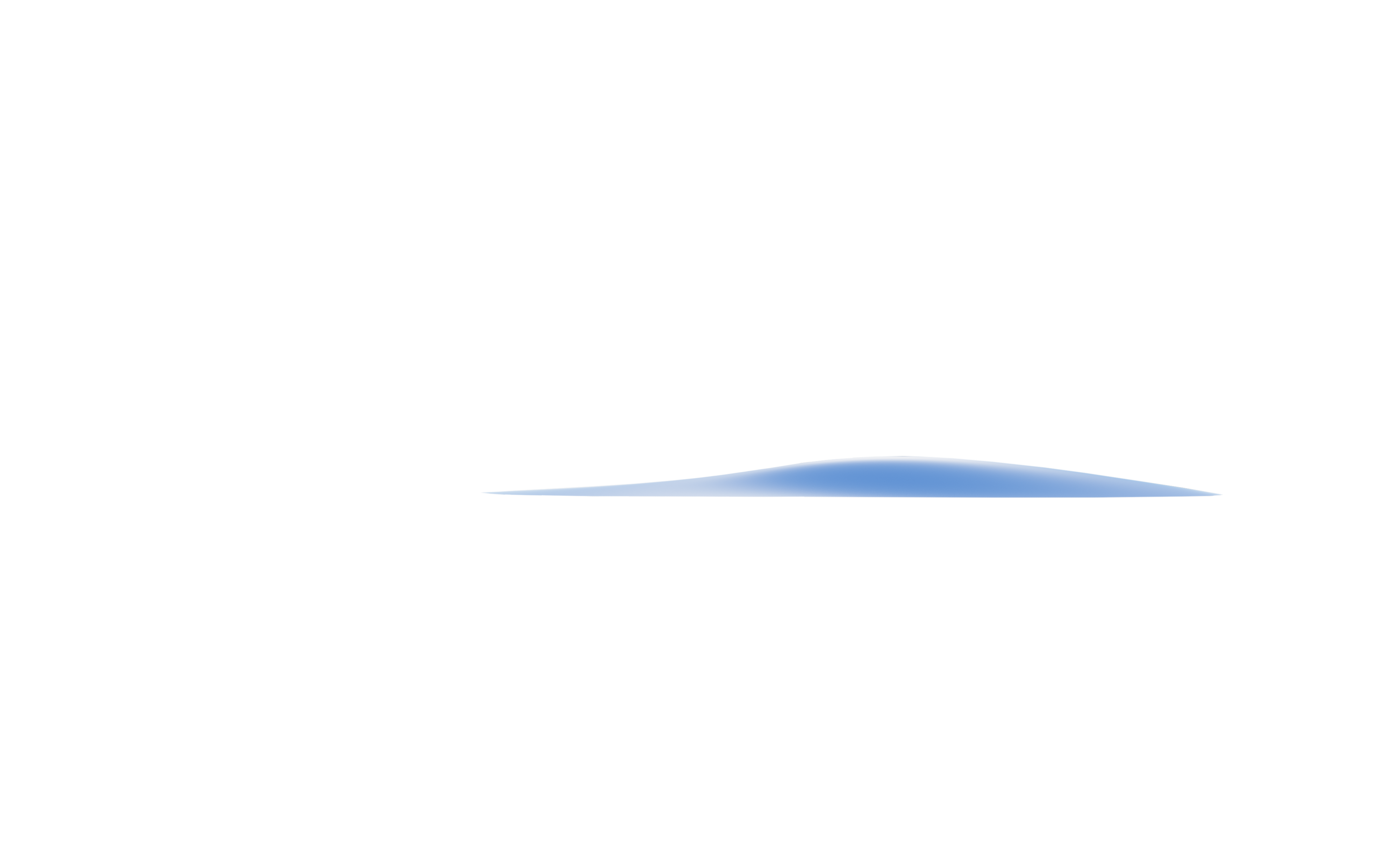
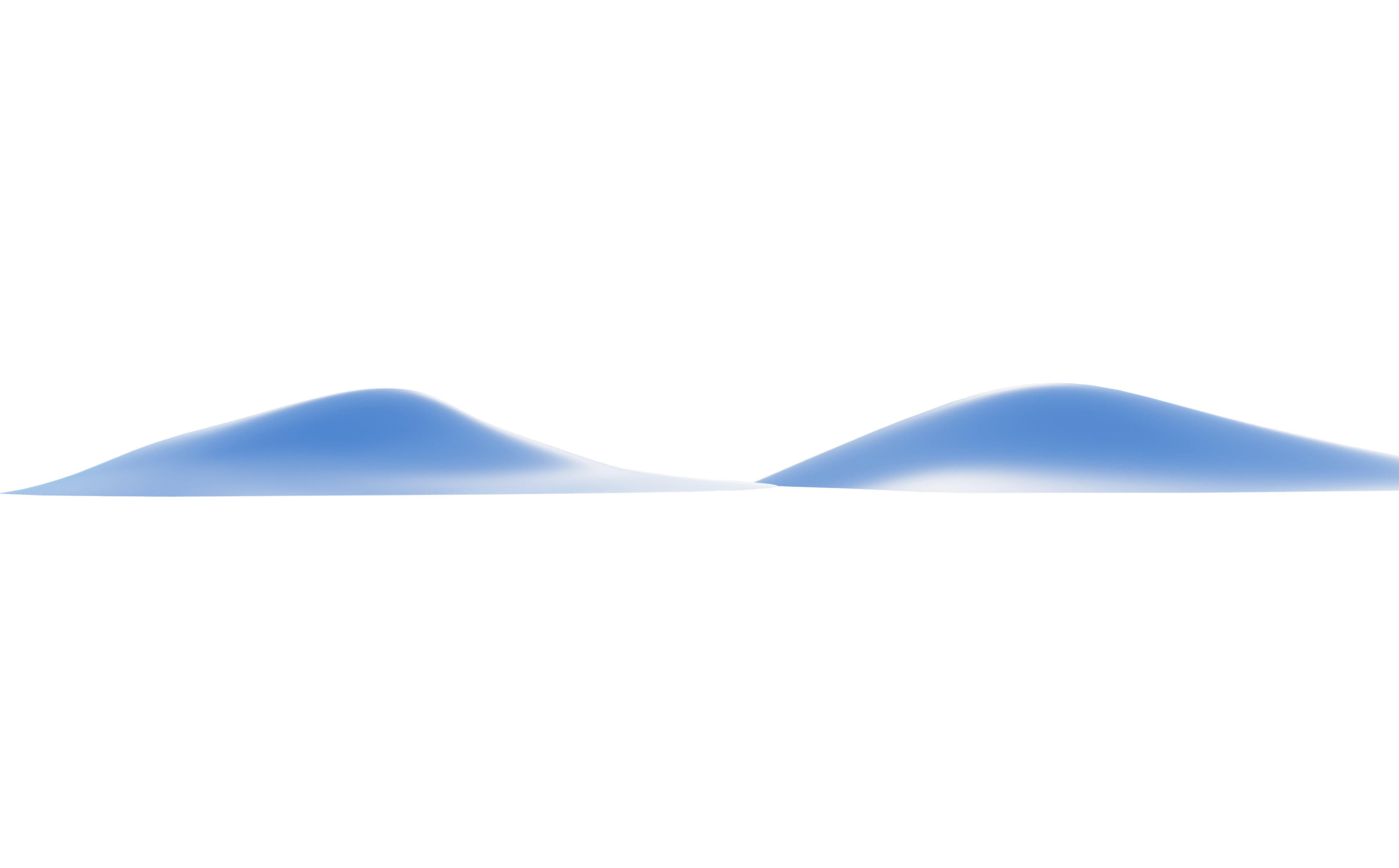
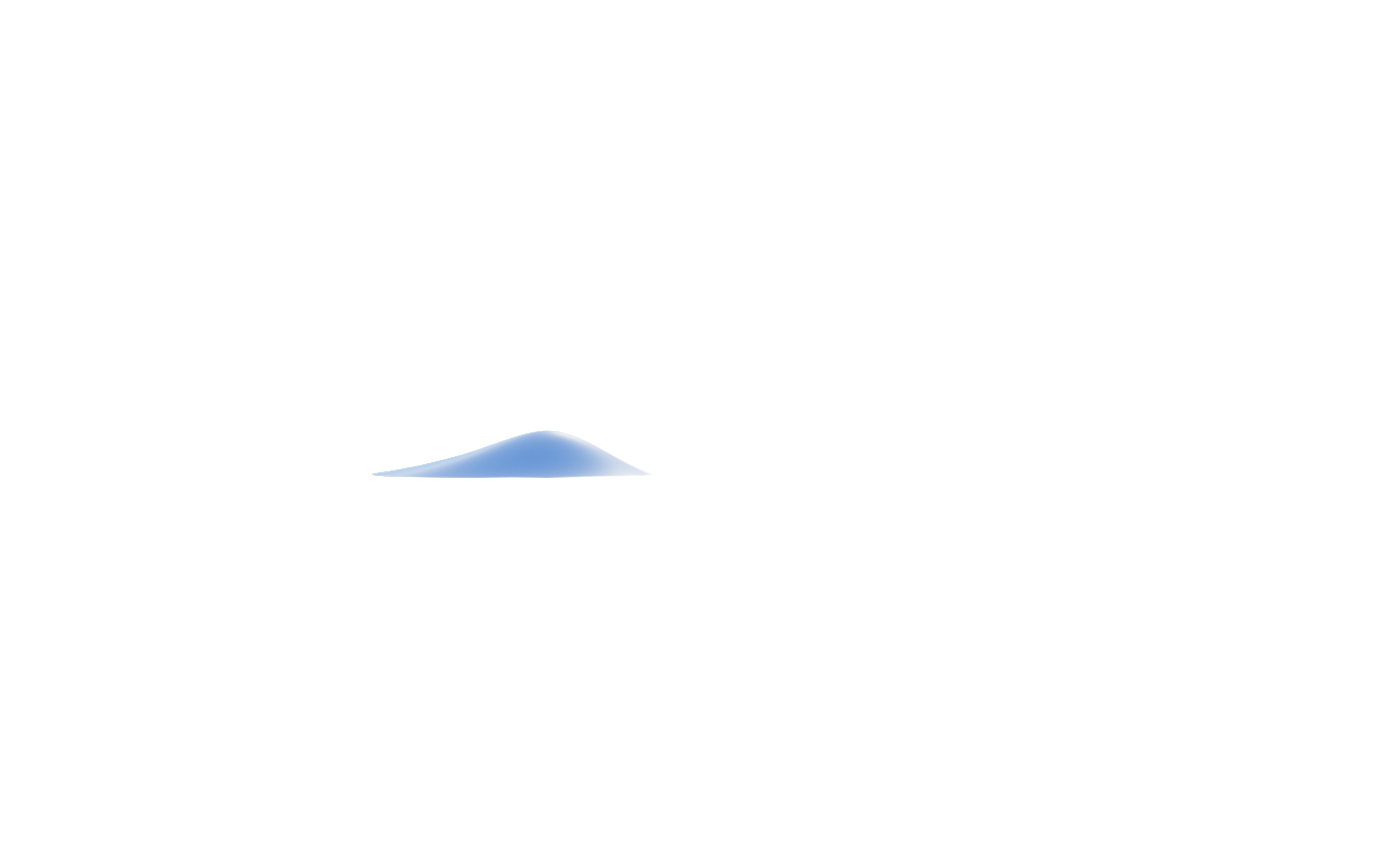


New era of smooth.

Naturally Yours.
Immersive wallpapers
Discover more colors.
Refresh your mind. See vibrant colors pop up on your screen.1














Screen on/off animation
See how light and shadow intertwine in your hands.
Your screen mirrors the natural flow of light and shadow from its brightest to darkest points.
Even in the digital world, you can feel the gentle power of nature.2










Be bold.
New you.
Video wallpapers
Bring your home screen to life.
Use your local videos as live wallpapers. Whether it’s a cherished moment or a fun clip, set your mood with a wallpaper that moves.3
Call background
Look forward to every call.
Choose from 5 call backgrounds or set a photo to make your calls your own. Customize backgrounds for contacts to make important calls stand out.4


Icons
A small change, a big difference.
Choose your own icon style and corner design, or even hide app names. Change the icons to match your Home screen to show your style.5


Clock widgets
Choose your perfect clock widgets.
Explore more options for home screen clock widgets, including a new dual clock and a world clock. Keeping track of multiple time zones has never been easier—with a quick glance at your Home screen, no more manual calculations or searches.


Always On Display
Always on display, always your style.
Introducing two new styles in the "Beauty of Humanity". Customize clock colors and font weights for a personalized Always On Display that's truly yours.6


Fingerprint recognition animation
Fingerprint unlock with fun.
Unlocking your phone just got more exciting with beautiful animations that appear on the screen when you use fingerprint unlock.
Explore 4 new fingerprint unlock animations to elevate your personal style.




Design Control Optimization
Order at every glance.
Enjoy a seamless visual experience with over 1300 system control components, and more than 2500 design elements.
Basic Control System



Icon System


Color System


Illustration



Dark Mode



Go beyond
smooth.
Aqua dynamic effect
Every touch is like water.
We incorporate the tranquility of water into the dynamic design of every interaction of your fingertips. The moment you touch it, you feel the difference.



Smooth touch
Slide into smoothness.
Your device has made more intuitive. Over 700 user scenarios through human factors experimentation ensure an experience that is fluid, smooth, and effortless.
+
optimized user scenarios


Before

After
700+
optimized user scenarios
Before
After

Lightning-speed engine
Speed you can feel.
The exclusive Lightning-speed engine serves as a dedicated channel for animation displays, improving app launch response speed by 20%, offering an exceptionally smooth operational experience like never before.7
20%
faster app startup response

Priority Scheduling
Prioritize power for foreground apps.
The new scheduling algorithms make sure that different apps and tasks get the computing power they need. This allocates computing power to foreground processes, speeds up how apps open and switch, and makes the system run more smoothly.8
15%
faster average app startup
under overload conditions



Memory Enhancement Technology
Precise management, seamless multitasking.
To save space, it releases redundant memory and compresses memory based on actual usage by analyzing memory data from various apps.
It also accelerates memory allocation and improves recovery efficiency, ensuring smooth system performance even with parallel multitasking. 9
40%
faster memory compression

Be pro.
So easy.
AI Image lab

AI Photo Enhance
Every detail, stunningly clear.
AI intelligently optimizes photo parameters automatically, enhancing clarity and color without the need for complex manual adjustments.10




Before
After

Super Documents
The ultimate scanner in your phone.
Remove pesky shadows and restore documents to their original state.
With additional correction and enhancement capabilities, your document photos are clearer and more readable than ever.11

Memories
Yesterday once more.
Turn your photos into movies with music, effects, and styles. Relive those precious moments with a whole new vibrancy.
Link to Windows
Efficient mobile office.
Connect your phone to your PC to share files, content, and calls. Screen mirror up to 5 apps on your PC, with notifications synced across devices.12


S-capture
Screenshot like never before.
Try the new screenshot and screen recording tools to help you work or study more productively.




Notes
A fresh take on note-taking.
More editing tools make capturing ideas easier and more fun in the all-new Notes.



Ultra Game Mode
New Ultra Game Mode.
Keep playing. New setting shortcuts allow you to adjust settings without stopping your game. Plus, a new shortcut lets you launch small windows with one tap, so you can game and chat at the same time.13






Game small window
Play games in landscape.
The Game small window is now available for more games. Savor the thrill of triumph by playing games with guides on the side.14


Amazing
for all.
AI Smart power saving
1 more Hour
of music playback


AI sleep mode
Your phone says goodnight.
AI sleep mode intelligently detects your sleep cycle, reducing interruptions and conserving battery life. Wake up with no battery anxiety.
Restrict network connection
No more wasted power.
Limit unnecessary network connections while you sleep to save power in AI sleep mode.
Screen sharing protection
Worry-free screen sharing.
When you use third-party apps for screen mirroring or recording, sensitive information is kept private. Floating notifications, notification centers, and bubble notifications show only the app icons and names. 15


Sound notifications
Detect critical sounds for safety.
When critical sounds such as emergency evacuation alarms or a baby crying are detected nearby, your phone will alert you immediately, keeping you informed at critical moments.


Live Transcribe
Bridge communication gaps.
We build bridges in a world of silence. Our technology converts speech into text and displays it clearly on the screen to help the hearing-impaired communicate with the world. It supports over 80 languages and dialects, with 9 offline languages.




Disclaimer :
- The information on this page (including, but not limited to system UI, background photos, product features, phone outlines and images) is for reference only. Features may vary depending on different phone model.
- Immersive wallpapers: This feature is only available on select models.
- Screen on/off animation: This feature applies to static wallpapers only and is only available in select models. Access: Settings > Dynamic Effects > Screen On/Off Animation > Second Animation.
- Video wallpapers: This feature is only available on select models due to platform variations.
- Call background: This feature is available for vivo Call App only.
- Icons: This feature is available for system default themes only.
- Always On Display: This feature is only available on select models Due to hardware variations. Please refer to the actual usage.
- Lightning-speed engine: This feature is only available on select models. Data is obtained from the company labs. Actual performance may vary by individual usage habits.
- Priority Scheduling: This feature is only available on select models. Data is obtained from the company labs. Actual performance may vary by individual usage habits.
- Memory enhancement technology: This feature is only available on select models. Data is obtained from the company labs. Actual performance shall prevail.
- AI Photo Enhance: This feature is only available on select models.
- Super Documents: This feature is only available on select models due to platform variations.
- Link to Windows requires a PC running Windows 10 (May 2019 update or later) or Windows 11 and later. Bluetooth connection is required for making and receiving calls on the PC.
- Small window is only available for trustlisted apps. More apps will be adapted to Small window soon.
- Currently, Game small window is only available for trustlisted apps. More games will be adapted soon.
- Third-party apps ZOOM/Teams/Meet/Voov Meeting now support the privacy protection feature during meetings, hiding notifications on the sharing end. Other third-party apps will only display the app icons and names during screen mirroring/recording.













































